可以写!!
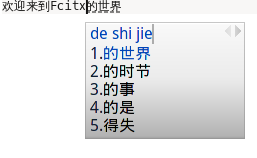
I’ve used ibus and fcitx on my linux desktops in several different configurations, but somehow recently everything broke and I couldn’t get my chinese input to work on this xfce desktop running on the ubuntu / debian stack. 哎呀! After several re-installs and re-re-installs (“restart your computer three times” they told me) I realized I had to manually create the file ~/.xprofile as follows:
export GTK_IM_MODULE=fcitx
export QT_IM_MODULE=fcitx
export XMODIFIERS=@im=fcitxApparently that did the trick. 我们回来了
